Photo direction
 Sunday, December 16, 2012 at 23:14
Sunday, December 16, 2012 at 23:14 A less known new feature in iOS 6 is that photos taken with an iPhone contain photo direction information. On top of the geotagging capabilities introduced long time ago with the iPhone 3G, your iPhone photos now also contain metadata about the direction the iPhone camera was pointing at the moment the shot was made.
Before iOS 6 became available, putting direction metadata into photos was a feature that required a DSLR in combination with a pricey hotshoe mount like the Solmeta Geotagger N3.
My PhotoMeta iPad app visually displays that photo direction on a map as you can see on the following PhotoMeta screenshot:
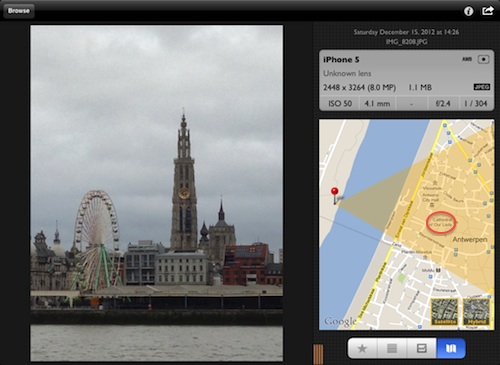
The photo is taken with an iPhone 5 and besides the location of the photographer (the red pin), PhotoMeta uses a yellow sector to indicate the photo direction. The red ellips shows the location of the cathedral and is not part of the app. It was added later on to make clear where the cathedral is located.
Keep in mind that the direction info is only available in photos taken with the standard Camera app. If you use other popular camera apps like Camera+ or Camera Awesome, the photo will not contain direction info. As soon as you start editing the photo, there's also the possibility that the direction info gets lost. This totally depends on the photo editing app(lication).
I'm not sure it works with all iPhone models. I took test photos with an iPhone 5 and 4S and both contained the direction info. I don't have an iPhone 4 or 3GS running iOS 6 though.
UPDATE: Glyn Evans from iPhoneography confirmed that it also works with an iPhone 4.