GeoTagr
Tag your photos with the location where you made them.
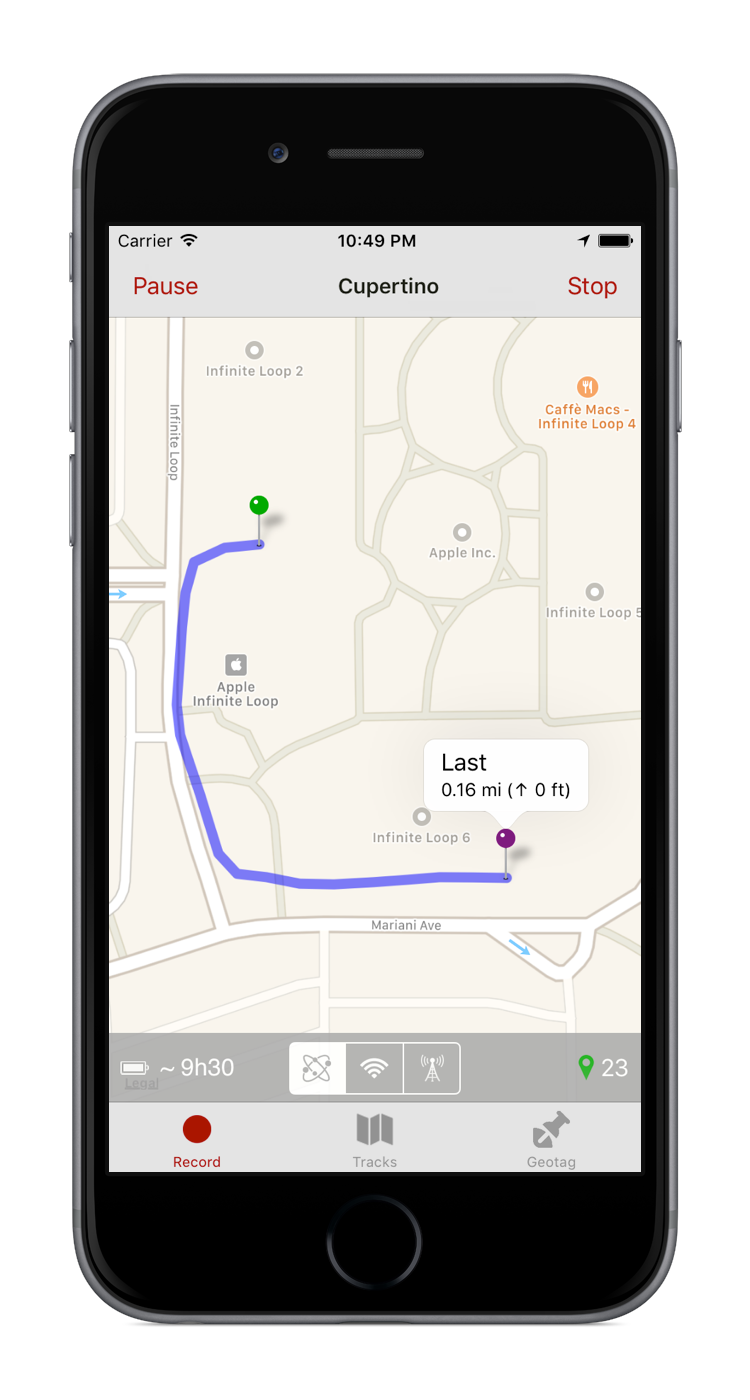
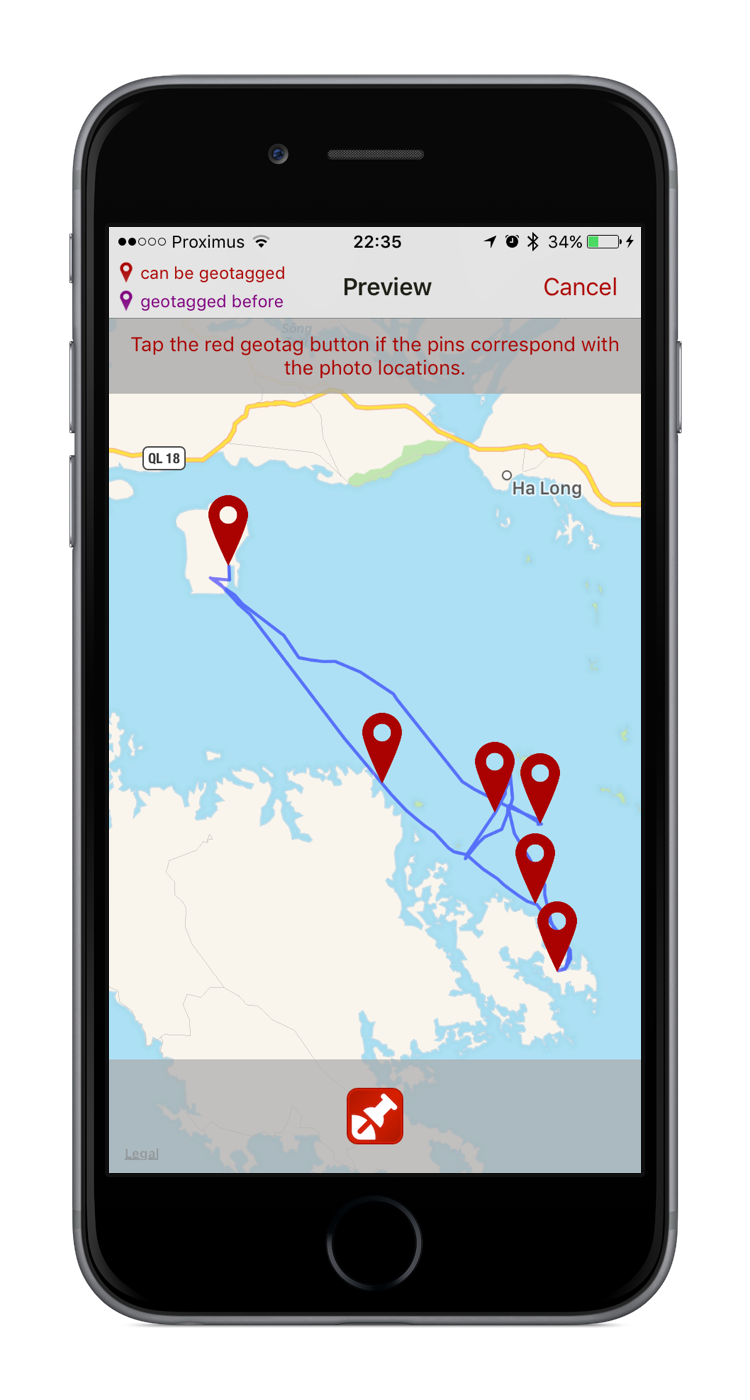
 Your digital photo collection is probably growing pretty fast. Remembering where you made all those photos can become a real chore. GeoTagr tags your photos with the location where your made them.
Your digital photo collection is probably growing pretty fast. Remembering where you made all those photos can become a real chore. GeoTagr tags your photos with the location where your made them.
Tagging photos with a location (a.k.a. geotagging) is basically a two step process:
1. You record your location while you make photos with your digital camera
2. You tag the photos with a location
For both steps, GeoTagr offers you a number of options.
GeoTagr records your location on your iPhone or iPad, but you can also use a dedicated GPS data logger. Note that there's also a GeoTagr Apple Watch app to make location recording extremely easy.
Geotag your iPhone, iPad, Mac, Dropbox or Flickr photos directly with GeoTagr. No extra software is required. If your photos are stored somewhere else, use GPX files exported by GeoTagr.
Additional features:
- Both JPEG and RAW photos are supported
- Integration with Dropbox for GPX import and export
- GPX import and export via iTunes Sharing
- Wireless communication between the iPhone and iPad app, allowing you to geotag iPad photos
- Wireless communication between the iPhone app and the GeoTagr Companion application for Mac, allowing you to geotag Mac photos
- Geotags iPad & iPhone photos imported with the Camera Connection Kit or Camera Adapter
- Easily manage your recorded tracks
- Background recording
- Today extension and Apple Watch app for quick access
- A comprehensive in-app help section
In short, GeoTagr is a versatile, all-in-one geotagging solution for a ridiculously low price.
More info is available in the How To & FAQ section
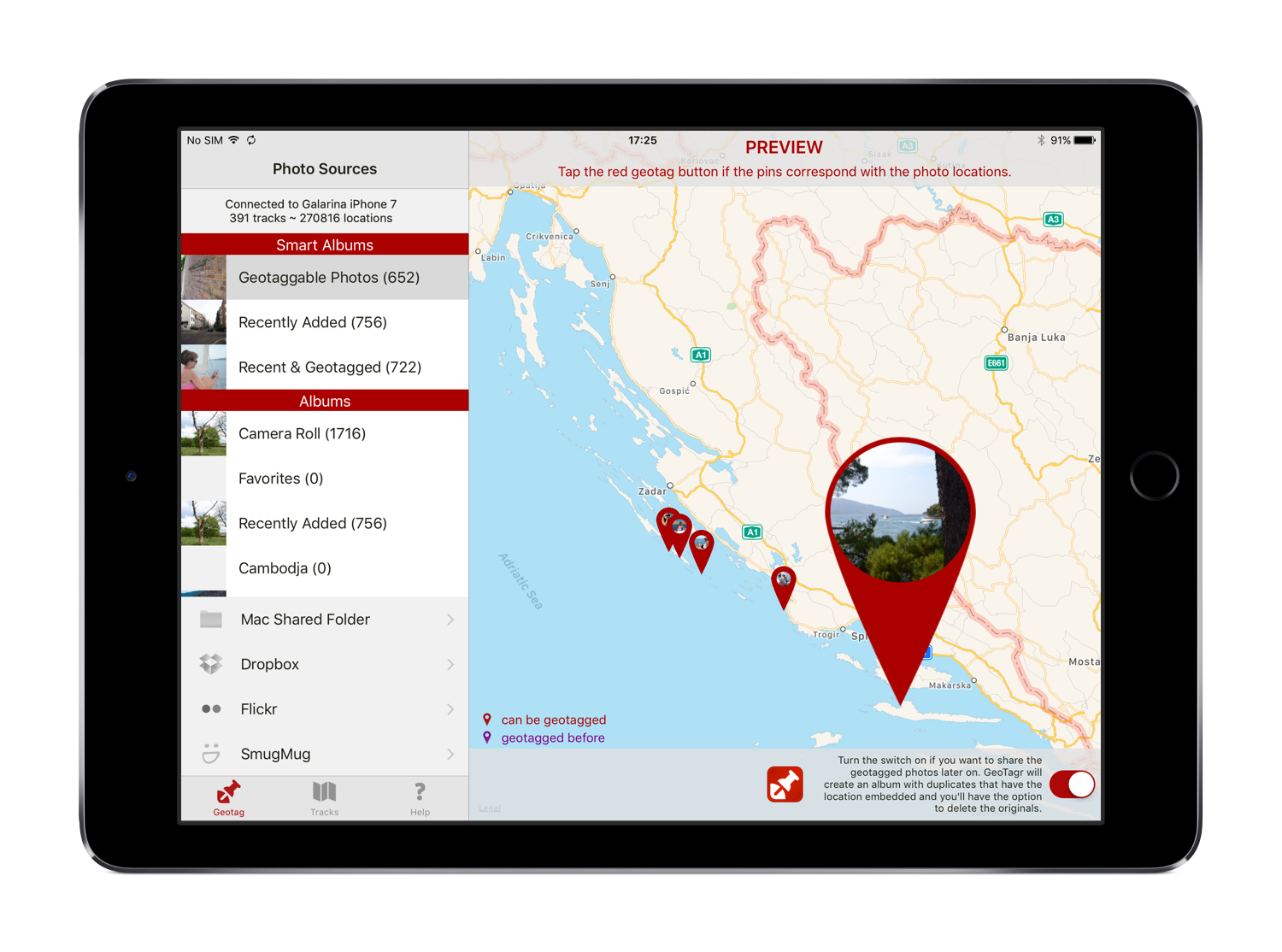
GeoTagr is recommended by
Note: GeoTagr was initially named GeoLogTag.
